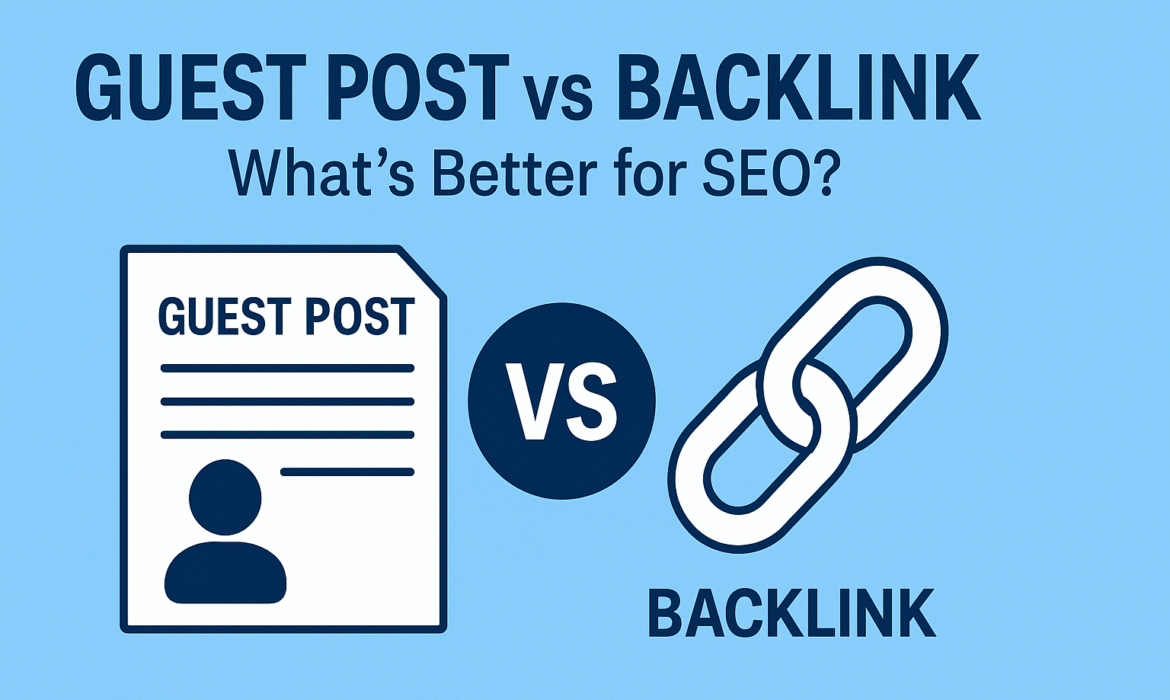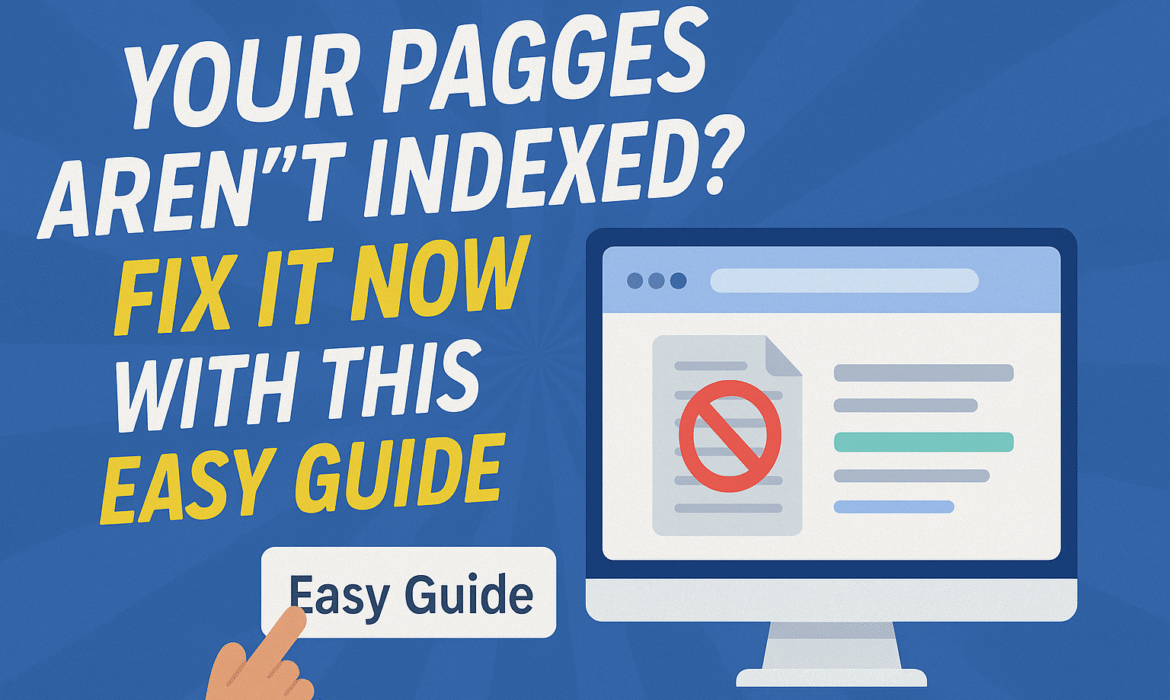Guest post vs backlink – What’s better for SEO?
Search engine optimization (SEO) helps websites appear higher in search results. Businesses and bloggers often look for ways to improve their SEO. Two popular methods are guest posts and backlinks. Both aim to build authority and drive traffic. But which one offers more value?
Many site owners feel unsure when choosing between the two. One method may work well for a certain goal, but not for another. To make the right choice, you need to understand how each works and what they bring to the table.
This article breaks down the meaning of guest posts and backlinks. It explains how they affect SEO and which may suit your needs better. You will find clear answers that help you take action with confidence.
Let’s take a closer look at what guest posts and backlinks are, how they work, and which one helps your website grow in a smart and lasting way.
What Is a Guest Post?
A guest post is an article that someone writes and publishes on another person’s website. The writer gets credit for the article. In return, they may include a link to their own site. This type of content sharing often works as a trade. The blog owner gets free content, and the writer gets a backlink.
Guest posting helps people reach new readers. It allows them to show their knowledge on a topic. When readers find the content helpful, they may visit the writer’s website. This can lead to more traffic and sometimes sales.
Not all guest posts are equal. A post on a trusted, high-traffic blog often helps more than a post on a small or spammy site. You should always check the quality of the site where you plan to submit a guest post. Google values trust and relevance. So, the better the host site, the better the result for your SEO.
Good guest posts need to be well-written and helpful. If they add value to the host site, both parties win. Readers get quality information, and the guest writer gains more exposure and authority.
What Is a Backlink?
A backlink is a link from one website to another. It acts like a vote of trust. When many sites link to a page, search engines view that page as useful. This can help that page rank higher in search results.
Backlinks are not all the same. A link from a respected website carries more weight than one from a random blog. Google also looks at where the link is placed. A link in the middle of an article has more value than one in the footer or sidebar.
Some backlinks come naturally. A blogger may link to a helpful article you wrote. Other times, you have to earn them through outreach or create content that people want to share. Buying backlinks is risky and can harm your site. Google may penalize you for trying to cheat the system.
The best backlinks come from websites in your industry. These links show that others in your field trust your content. They also bring traffic from people who care about what you offer.
Guest Post Benefits
Guest posting helps in more than one way. First, it builds links. A guest post usually allows at least one link to your site. That link counts as a backlink, which boosts your site’s authority.
Second, guest posts increase exposure. You can reach new people who may not know about you. If your article is useful, readers may check your site and become followers or buyers.
Third, guest posting builds your name in your industry. When your name appears on respected blogs, people start to view you as a trusted voice. This can lead to more guest post offers, podcast invites, or even speaking events.
Guest posts also let you control how your brand appears. You write the article, so you get to share your message in your voice. This is a great way to shape how others see your business.
But guest posting takes time. You must find sites that accept posts, pitch them, write the article, and wait for it to go live. Not every pitch gets accepted. Some blogs also have strict rules or ask for payment.
Backlink Benefits
Backlinks can be easier to get than guest posts, especially if you create content that others want to share. A useful guide, tool, or report can attract links from other blogs and news sites.
Backlinks boost SEO. The more high-quality links point to your site, the more search engines trust your content. This can help your pages rank higher and attract more traffic.
You can get backlinks through many methods. These include broken link building, outreach, press mentions, and social media. Some tools help you track who links to your competitors. You can then reach out to those sites and suggest your own content.
Backlinks also build your site’s authority over time. Each strong link adds to your site’s power. With enough good links, your entire domain may start to rank better, even for new content.
But not all backlinks are safe. Spammy links or links from unrelated sites may hurt your site. Google may see these as signs of cheating. You should focus on getting natural, trusted links from sites that match your niche.
Which One Helps SEO More?
Guest posts and backlinks both help SEO, but in different ways. A guest post gives you a backlink, but it also does more. It shows your skill, builds your name, and brings new eyes to your brand.
Backlinks alone can improve rankings, but they do not always build trust with people. A link on its own does not show your full value. A well-placed guest post does both. It helps search engines and helps people learn about you.
That said, guest posting takes more effort. It takes time to write the article and pitch the idea. Backlinks, if earned naturally, can come faster—especially if you already have great content.
So, which is better? The answer depends on your goal. If you want quick SEO results, quality backlinks may help more. If you want long-term growth, brand trust, and better authority, guest posting gives you more.
In truth, you don’t need to pick just one. A good SEO plan uses both. You can build backlinks from useful content and boost your name through guest posts.
How to Choose What’s Right for You
Start with your goals. If you want people to know your brand, start with guest posts. They let you speak to new readers and shape your voice. You also get a link, which helps your SEO.
If your goal is to raise your site’s authority, focus on backlinks. Find sites that link to content like yours. Reach out and share your best guides or tools.
Check your time and skill. Writing guest posts takes effort. If you write well and have time, guest posting may be worth it. If you prefer a faster way, backlink outreach might suit you more.
Also, think about the long game. Guest posts stay online for years. They keep bringing traffic and links. Backlinks may fade if the host site removes them or changes the page. Guest posts often give more stable value over time.
Final Thoughts
Guest posts and backlinks are both powerful tools in SEO. One helps you connect with people, and the other tells search engines that your content is trusted. The best approach often includes both.
You do not need to choose between the two. Use guest posts to build your name and brand voice. Use backlinks to raise your site’s power and grow your traffic. Each plays a key part in your site’s success.
SEO is not about quick tricks. It is about smart moves that bring value over time. Focus on creating content that helps others. Reach out to the right sites. Build real connections in your field.
Whether you write guest posts or earn backlinks, do it with care. The results may take time, but they will last. And in the end, you will have a strong, trusted website that draws both traffic and respect.
Read the top 10 mistakes to avoid when buying guest posts to protect your investment and avoid common traps.
Your Pages Aren’t Indexed? Fix It Now with This Easy Guide
Search engines like Google must index your web pages before they appear in search results. If your pages aren’t indexed, no one can find them through search. Many site owners struggle with this. Indexing problems can quietly kill your traffic without warning.
This guide shows you how to identify and fix the most common indexing issues. Each step is explained clearly and includes example screenshots to help you follow along. Whether you run a blog, a business site, or an eCommerce store, these fixes apply to you.
You don’t need to be a technical expert to solve these problems. With the right tools and clear steps, anyone can fix indexing errors and get their pages back in search. Let’s dive in and make sure your content gets found.
1. Use Google Search Console to Check Indexing Status
Steps:
-
Go to Google Search Console
-
Enter your domain
-
Click on “Pages” under the “Indexing” report
-
Review which URLs are “Not Indexed”
-
Screenshot: Show the “Pages” report highlighting errors like “Crawled – currently not indexed”
Fix Tip:
Start by understanding which pages are affected. You can’t fix what you haven’t identified.
2. Fix ‘Noindex’ Meta Tags
What’s the Problem?
Pages with a noindex meta tag tell Google not to index them. Sometimes this is set by mistake.
Steps to Fix:
-
Open the affected page’s HTML
-
Look for:
<meta name="robots" content="noindex"> -
Remove or change to:
<meta name="robots" content="index, follow"> -
Screenshot: Highlight the meta tag in HTML
Fix Tip:
Always check plugin settings if you use WordPress (like Yoast or Rank Math).
3. Remove Unwanted Canonical Tags
Problem:
Wrong canonical tags may tell Google to index a different page.
Steps:
-
Inspect the page using Search Console’s URL Inspection Tool
-
Look for the “User-declared canonical” vs “Google-selected canonical”
-
Update
<link rel="canonical">to match the correct URL -
Screenshot: Comparison of wrong vs correct canonical tag
4. Create and Submit an XML Sitemap
Why It Matters:
A sitemap helps search engines find all your pages.
Steps:
-
Generate a sitemap (use Rank Math, Yoast, or Screaming Frog)
-
Submit it in Google Search Console → Sitemaps
-
Screenshot: Show sitemap submission confirmation
Fix Tip:
Update your sitemap regularly when you add new content.
5. Resolve “Crawled – Currently Not Indexed”
What It Means:
Google found the page but didn’t index it—often due to low content quality or duplication.
How to Fix:
-
Improve the content: add value, remove fluff
-
Ensure page loads fast and is mobile-friendly
-
Build a few internal links pointing to the page
-
Screenshot: Before-and-after of content improvements (bullet points, images, headers)
6. Avoid Thin or Duplicate Content
Symptoms:
Google ignores pages with little original content.
Fix Tip:
-
Write in-depth, original text
-
Don’t copy from other sites
-
Screenshot: Show word count increase and layout improvement
7. Fix Redirect and Broken Link Errors
Steps:
-
Use Screaming Frog or Ahrefs to scan your site
-
Find 301/302 redirects and 404 errors
-
Update links to go directly to the final URL
-
Screenshot: List of redirected URLs with corrections
8. Avoid Blocked URLs in robots.txt
Problem:
Pages may be blocked from indexing by mistake.
How to Check:
-
Open:
yourdomain.com/robots.txt -
Look for:
Disallow: /or disallowed folders -
Remove or update the rules
-
Screenshot: robots.txt before and after fixing
9. Ensure Mobile-Friendly Pages
How to Test:
-
Screenshot: Mobile-friendly result vs failed test
-
Fix CSS, layout, or load time based on results
10. Request Indexing Manually
When to Use:
After fixing any issue, request indexing to speed up the process.
Steps:
-
In Search Console, paste the URL in the top bar
-
Click “Request Indexing”
-
Screenshot: Confirmation message
Conclusion
Indexing problems can keep your best pages hidden from search results. The good news is that most issues are easy to fix when you follow a clear process. By checking Google Search Console, improving your content, and ensuring nothing blocks crawlers, you give your pages the best chance to rank.
Always monitor your site for new issues, especially after updates or redesigns. Keep your sitemap clean and your content useful. With regular care, your entire website will stay visible, discoverable, and ready to grow.
Top 10 Mistakes to Avoid When Buying Guest Posts
Guest posting is one of the most effective ways to build backlinks, gain exposure, and improve website rankings. It can help businesses connect with new audiences and increase brand trust. But not all guest posts give good results. Many people make costly mistakes when buying them. These errors can waste time, money, and even harm your site.
If you plan to invest in guest posts, you need to be careful. Knowing what to avoid can save you from trouble. This article covers the ten most common mistakes people make when purchasing guest posts. Learn how to spot these problems early, so you can get the most from your investment.
Many sellers promise fast results and high authority links. Some of them deliver. But others use shady tactics or fake metrics. If you’re not careful, you might end up with links that do more harm than good. That is why understanding the basics is important before you buy anything.
Take your time and read through each section. It will help you make better choices when buying guest posts. These tips will give you more value for your money and help your SEO in the right way.
1. Choosing Sites Without Real Traffic
A guest post is not just about a backlink. It’s also about reaching real readers. Many sellers offer links on sites that look fine on the surface but have no actual traffic. These sites often exist only to sell links.
If a site has no real audience, your post will not help much. Always check traffic using tools like Ahrefs or SimilarWeb. A good site should show steady visits and have signs of real user activity.
2. Ignoring the Site’s Niche
Relevance matters a lot. A backlink from a random site will not carry much value. Search engines look at the topic of the linking site. If the site is unrelated to your business, it may not help your SEO.
For example, if you run a fitness brand, a link from a pet blog won’t look natural. Try to get links from websites that match your industry. It shows your site is part of a real community.
3. Not Checking Domain History
A domain’s past can affect its present. Some sites used to be spam or had a bad reputation. If the domain was penalized before, links from it can hurt your site.
Use the Wayback Machine to view how the site looked in the past. Also, check if it had any spammy content. Make sure the domain has a clean record before you buy a guest post on it.
4. Relying Only on Domain Authority
Domain Authority (DA) is a popular metric, but it can be misleading. Some sellers boost DA using fake links. A high DA does not always mean high quality.
Look beyond just the number. Check if the site ranks for keywords. See if it appears on Google. Focus on real-world signals, not just a single metric.
5. Falling for Low Prices
Cheap guest posts often come with hidden costs. Low prices may seem attractive, but they usually mean low quality. You may get a post on a spam site or one that offers links to anyone.
Always ask why a price is low. Check the quality before you decide. Paying a bit more for a strong link is better than wasting money on a bad one.
6. Using Over-Optimized Anchor Text
Search engines look at anchor text when ranking pages. But using exact-match keywords too much can raise flags. It’s better to mix anchor texts and keep them natural.
Use brand names, generic terms, and variations of your keyword. This helps build a natural link profile. It also reduces the risk of a penalty.
7. Not Reviewing the Content Quality
Some sellers provide very poor content. They stuff it with keywords and add little value. Bad writing can make the link less effective and hurt your brand image.
Ask to see a sample post. Check the writing style and tone. Make sure the article looks natural and offers useful information. Good content increases the chances of readers clicking your link.
8. Ignoring the Link Placement
Where your link appears matters. Links hidden in the author bio or footer have less value. Links placed inside the main body of the article get more attention.
Make sure your link is part of the content. It should feel natural and fit the topic. The right placement boosts click-through and sends stronger signals to search engines.
9. Buying Too Many Links at Once
Getting too many links in a short time can look suspicious. Search engines may think you’re trying to manipulate rankings. This can lead to a penalty.
Buy guest posts at a steady pace. Focus on quality over quantity. A few solid links are worth more than many weak ones.
10. Not Tracking Results
Many buyers never check how their links perform. They spend money but don’t measure results. This leads to waste and missed chances to improve.
Use tools like Google Analytics or Ahrefs to track traffic and rankings. Monitor each post and adjust your strategy. Over time, this helps you get better returns.
Conclusion
Buying guest posts can help grow your site, build backlinks, and boost visibility. But only if you do it the right way. Many people rush in without enough care. They end up buying from the wrong sites or falling for fake metrics.
Before you buy, take time to check the site’s quality, relevance, and history. Avoid shortcuts and cheap offers that seem too good to be true. Focus on value, not just price. A well-placed guest post on a good site can do more for your SEO than a dozen poor links.
Remember, guest posting is not only about backlinks. It’s also about reaching new readers and building authority in your niche. Choose wisely, and your investment will pay off in the long run.