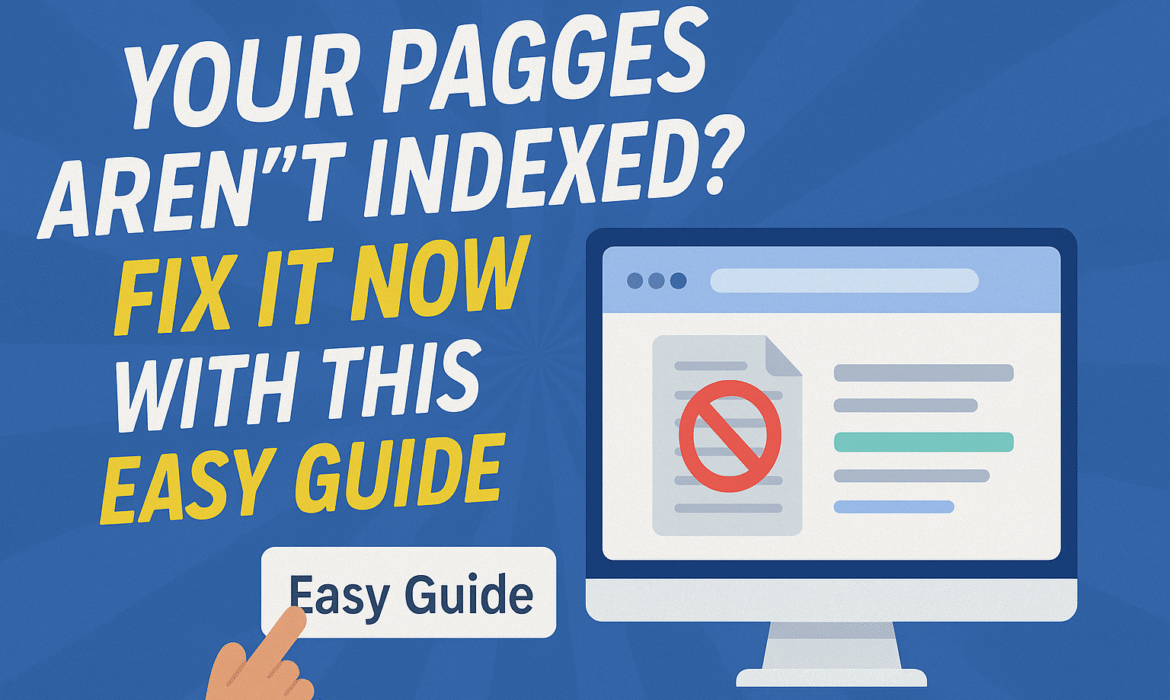
Search engines like Google must index your web pages before they appear in search results. If your pages aren’t indexed, no one can find them through search. Many site owners struggle with this. Indexing problems can quietly kill your traffic without warning.
This guide shows you how to identify and fix the most common indexing issues. Each step is explained clearly and includes example screenshots to help you follow along. Whether you run a blog, a business site, or an eCommerce store, these fixes apply to you.
You don’t need to be a technical expert to solve these problems. With the right tools and clear steps, anyone can fix indexing errors and get their pages back in search. Let’s dive in and make sure your content gets found.
1. Use Google Search Console to Check Indexing Status
Steps:
-
Go to Google Search Console
-
Enter your domain
-
Click on “Pages” under the “Indexing” report
-
Review which URLs are “Not Indexed”
-
Screenshot: Show the “Pages” report highlighting errors like “Crawled – currently not indexed”
Fix Tip:
Start by understanding which pages are affected. You can’t fix what you haven’t identified.
2. Fix ‘Noindex’ Meta Tags
What’s the Problem?
Pages with a noindex meta tag tell Google not to index them. Sometimes this is set by mistake.
Steps to Fix:
-
Open the affected page’s HTML
-
Look for:
<meta name="robots" content="noindex"> -
Remove or change to:
<meta name="robots" content="index, follow"> -
Screenshot: Highlight the meta tag in HTML
Fix Tip:
Always check plugin settings if you use WordPress (like Yoast or Rank Math).
3. Remove Unwanted Canonical Tags
Problem:
Wrong canonical tags may tell Google to index a different page.
Steps:
-
Inspect the page using Search Console’s URL Inspection Tool
-
Look for the “User-declared canonical” vs “Google-selected canonical”
-
Update
<link rel="canonical">to match the correct URL -
Screenshot: Comparison of wrong vs correct canonical tag
4. Create and Submit an XML Sitemap
Why It Matters:
A sitemap helps search engines find all your pages.
Steps:
-
Generate a sitemap (use Rank Math, Yoast, or Screaming Frog)
-
Submit it in Google Search Console → Sitemaps
-
Screenshot: Show sitemap submission confirmation
Fix Tip:
Update your sitemap regularly when you add new content.
5. Resolve “Crawled – Currently Not Indexed”
What It Means:
Google found the page but didn’t index it—often due to low content quality or duplication.
How to Fix:
-
Improve the content: add value, remove fluff
-
Ensure page loads fast and is mobile-friendly
-
Build a few internal links pointing to the page
-
Screenshot: Before-and-after of content improvements (bullet points, images, headers)
6. Avoid Thin or Duplicate Content
Symptoms:
Google ignores pages with little original content.
Fix Tip:
-
Write in-depth, original text
-
Don’t copy from other sites
-
Screenshot: Show word count increase and layout improvement
7. Fix Redirect and Broken Link Errors
Steps:
-
Use Screaming Frog or Ahrefs to scan your site
-
Find 301/302 redirects and 404 errors
-
Update links to go directly to the final URL
-
Screenshot: List of redirected URLs with corrections
8. Avoid Blocked URLs in robots.txt
Problem:
Pages may be blocked from indexing by mistake.
How to Check:
-
Open:
yourdomain.com/robots.txt -
Look for:
Disallow: /or disallowed folders -
Remove or update the rules
-
Screenshot: robots.txt before and after fixing
9. Ensure Mobile-Friendly Pages
How to Test:
-
Screenshot: Mobile-friendly result vs failed test
-
Fix CSS, layout, or load time based on results
10. Request Indexing Manually
When to Use:
After fixing any issue, request indexing to speed up the process.
Steps:
-
In Search Console, paste the URL in the top bar
-
Click “Request Indexing”
-
Screenshot: Confirmation message
Conclusion
Indexing problems can keep your best pages hidden from search results. The good news is that most issues are easy to fix when you follow a clear process. By checking Google Search Console, improving your content, and ensuring nothing blocks crawlers, you give your pages the best chance to rank.
Always monitor your site for new issues, especially after updates or redesigns. Keep your sitemap clean and your content useful. With regular care, your entire website will stay visible, discoverable, and ready to grow.


